From problem-solving to troubleshooting, we offer the best solutions to keep your printer running smoothly. Manage your printer settings effortlessly and optimize your printer experience.
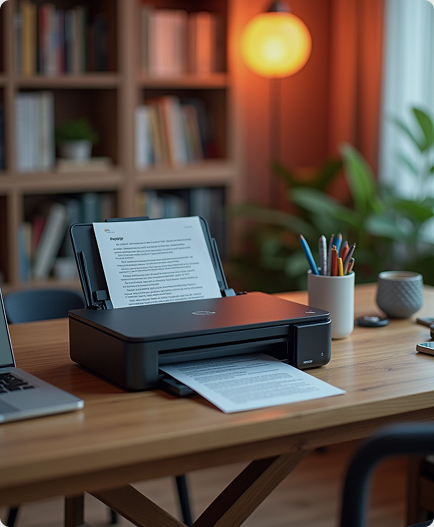


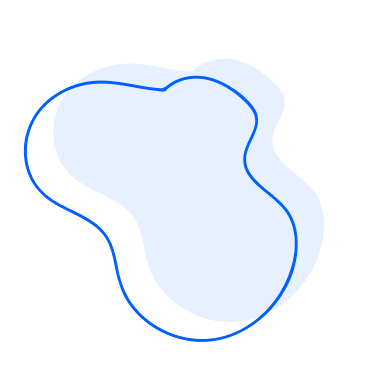

At U Care Technology, we specialize in printer problems. Whether you’re dealing with setup confusion, unexpected errors, or connection problems. We’re here to help with expert advice and hands-on assistance. Our team believes in clear communication, practical solutions, fast, and eco-friendly solutions you can count on.
Satisfied Clients
Printers Fixed
Completed Projects
Talented Team Members

At Ucare Technology, we offer reliable, straightforward printer help to get you back on track fast. Whether your printer keeps going offline or your computer can’t identify it, we get to the root of the problem and make sure it’s solved for good.
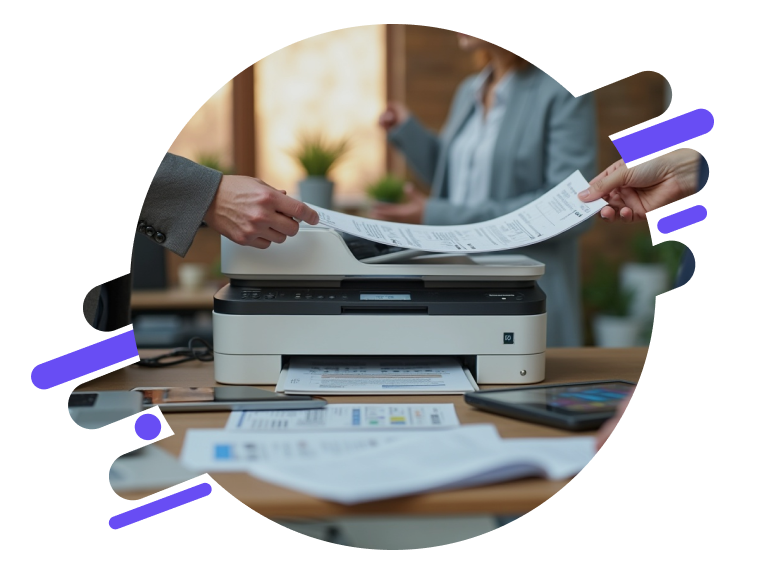







This could be due to empty ink cartridges, clogged printheads, or incorrect settings. Try cleaning the printhead through your printer’s settings and ensure you have enough ink.
Restart your printer and computer, check the cables or Wi-Fi connection, and set your printer as the default in the settings. If that doesn’t work, reinstall the printer drivers.
It could be wet ink, a dirty printhead, or low-quality paper. Try using high-quality paper and cleaning your printhead from the printer settings.
Turn off the printer, carefully remove the stuck paper, and ensure the paper tray is properly aligned. Regular maintenance helps prevent jams
One of the most frequent problems people run into with printers is a paper jam.